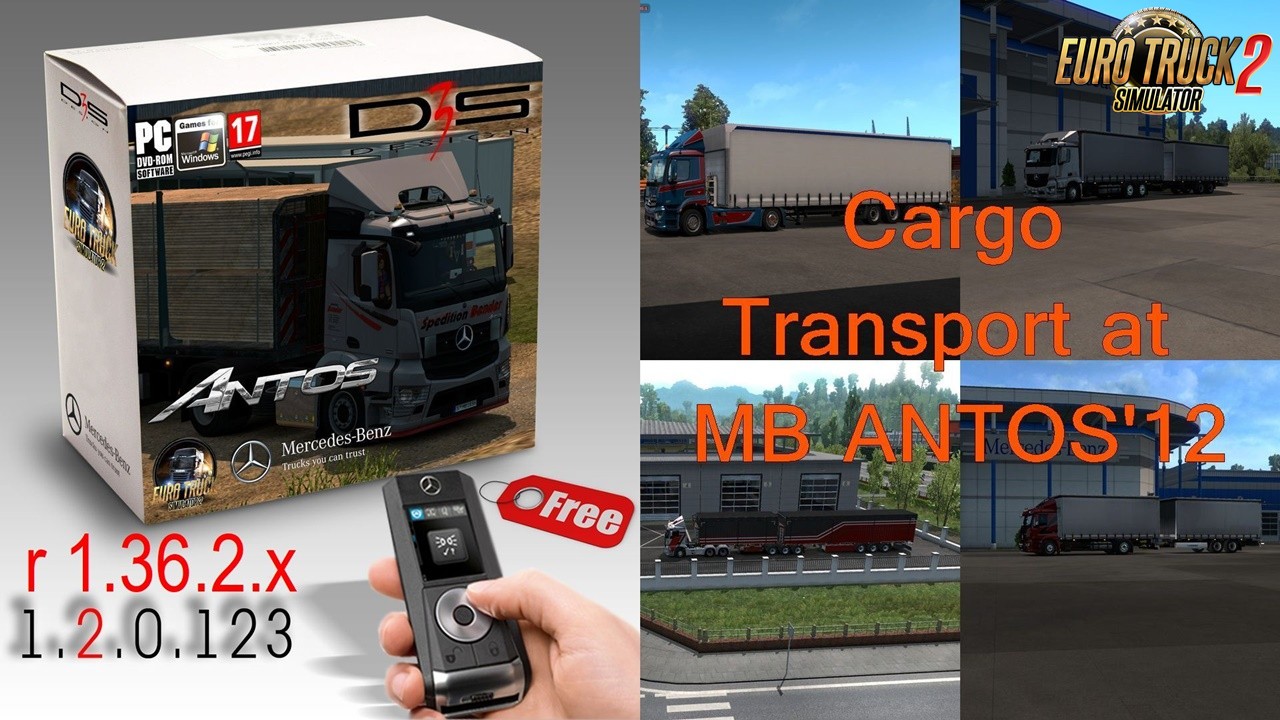D3S Mercedes Antos '12 v1.2.0.123 [1.30.x-1.31.x(beta)]
D3S Mercedes Antos '12 v1.2.0.123 for Ets2 1.30.x-1.31.x(beta) game versions
New release for 1.30.2.x
New Changes:
- adapted for patches versions 1.30.1.x - 1.30.2.9;
- changed tinctures and adjustments: suspension of the chassis, cabins, pneumatic seats, engines and transmissions;
- the work of flashing beacons has been edited;
- the headlights of basic optics are changed;
- the onboard computer corrects the AdBlue flow sensor;
- changed the backlight (background) of the onboard GPS;
- some pmg files have been edited (edited);
- the assortment of BDF-loads has been expanded;
- and also corrected other minor errors due to the transition to a fresh game patch.
!!!IMPORTANT!!!
Due to the change in the headlights of the basic optics, for a more comfortable ride,
it is RECOMMENDED to purchase and connect additional lighting equipment!
!!!Attention!!!
Due to the features of the game, some settings are COMMON for all trucks.
If you are not satisfied with this truck or its setting had an impact on your other tracks - highly recommend:
- sell MB Antos;
- disable the mod;
- remove it from your mod folder, don't keep it in your garage just for collection.
Thank you for showing interest in this truck!
Author of the base version: DANZ, [D3S DESIGN]
adaptation of the mod: dobr4060
Install Help:
From the downloaded archive, the files of the .scs format are copied to your mod folder,
connected to the mods manager, with the replacement / deletion of ALL files
(if the mod was already installed) of the files of the earlier version.
1 D3S Mercedes Antos 12 v1.2.0.123 r1.30.2.9 - base file (required for connection)
2 D3S Cargo BDF 1.30.2.9 - file for working with BDF trailers on the BDF chassis \ tandems (addition to the base file)
3 D3S Route Advisor Marker 2.0.123 - the file replaces the standard (default) route token in the
on-board GPS navigator, on the maps and in the Route Advisor - connected at will.
When changing to a new version of the mod, complete the delivery of the cargo, as the truck will be moved to the base garage.
You do not need to remove the tuning and resell the truck.
All mod requires higher priority over other mod trucks.
!!!Attention!!! Important!!!
If you want to deal with the delivery of goods only on a truck tractor, using semitrailers,
then you need only the base file. In this case, only semitrailers will be available in the
menu for selecting cargo for delivery and at base / firm sites.
Cargoes can be taken for all types / types of orders: Direct delivery, Fast orders and WoT contracts.
The choice of a semitrailer for Direct Delivery (by clicking on the "gear" icon in the menu,
at the entrance to the loading) will be only among the semitrailers.
If you are interested in BDF loads, then connect the second file in addition to the first file (higher by priority).
In this connection mode, in order to change the type of transported goods, simply change to a
truck (previously or newly purchased) with a different type of chassis.
No additional connections / outages are required in the Mod Manager.
In this mode, you can work on a semitrailer with semitrailers and tandem, but for a truck tractor through
fast orders (work for a company - a rental tractor) it is possible to drop out instead of a semitrailer - a BDF trailer.
And even in this case, most of the cargoes with such a coupling (a truck tractor + Tandem trailer) can be
delivered and parked without damage. On the sites / bases, both semitrailers and BDF trailers will be parked.
The choice of the type of the semitrailer for Direct Delivery (by clicking on the gear icon in the menu,
at the entrance to the loading) will be both among semitrailers and among tandem-trailers,
the replacement of goods on the site takes place automatically, i.e.
Instead of a semitrailer, a BDF trailer appears and vice versa.
For the tandem are available: Direct delivery, WoT contracts.
In Fast orders there are NO tandems!
For a truck tractor: Direct delivery, WoT contracts and Quick orders with a
possible mismatch of the trailer type for the coupler.
-
🔗 Support the work and effort of the author by downloading files exclusively from the official links.
✅ You ensure that you download an authentic and safe version.
✅ You directly support the author to continue developing and improving the project.
✅ You avoid the risk of modified or infected files from unofficial sources.
Simple steps to install ETS2 Mods:
- Download the mod «D3S Mercedes Antos '12 v1.2.0.123 [1.30.x-1.31.x(beta)]»- Use WinRAR or 7-zip and unzip the archive;
- Copy the file with the extension .scs in My Documents/Euro Truck Simulator/mod folder
- Start the game, go to your profile, see the Mod manager and activate the mod.
Leave a comment
We're eager to hear about your experience with this mod! If you've given it a try, please share your thoughts, both positive and negative. Your detailed review will be incredibly helpful for those considering a download.
![D3S Mercedes Antos '12 v1.2.0.123 [1.30.x-1.31.x(beta)] D3S Mercedes Antos '12 v1.2.0.123 [1.30.x-1.31.x(beta)]](https://download-ets2.com/uploads/posts/2017-08/1503399044_0_183ca6_92f2a85a_orig.jpg.pagespeed.ce.mZpgThqHba.jpg)
![D3S Mercedes Antos '12 v1.2.0.123 [1.30.x-1.31.x(beta)] D3S Mercedes Antos '12 v1.2.0.123 [1.30.x-1.31.x(beta)]](https://download-ets2.com/uploads/posts/2018-04/1525077518_21545615.jpg)
![D3S Mercedes Antos '12 v1.2.0.123 [1.30.x-1.31.x(beta)] D3S Mercedes Antos '12 v1.2.0.123 [1.30.x-1.31.x(beta)]](https://download-ets2.com/uploads/posts/2018-04/1525077570_21545614.jpg)
![D3S Mercedes Antos '12 v1.2.0.123 [1.30.x-1.31.x(beta)] D3S Mercedes Antos '12 v1.2.0.123 [1.30.x-1.31.x(beta)]](https://download-ets2.com/uploads/posts/2018-04/1525077561_21545612.jpg)
![D3S Mercedes Antos '12 v1.2.0.123 [1.31.x]](https://download-ets2.com/uploads/posts/2018-07/1532417647_release13126.jpg.pagespeed.ce.yabCCFuxzO.jpg)