D3S Mercedes-Benz Antos 12 r1.36.0.beta for Ets2
D3S Mercedes-Benz Antos 12 r1.36.0.beta for Euro Truck Simulator 2 game
New Changelog:
r 1.35.1.150 — r 1.36.0.beta
——————————
-adaptation under the patch 1.36.0 beta
-added compatibility with DLC “Pink Ribbon Charity Pack”
-reconfigured adjustments of all truck chassis and trailers under patch 1.36
-minor bugs fixed
————————-
– tested on game version 1.36.0.119beta
——————————
-adaptation under the patch 1.36.0 beta
-added compatibility with DLC “Pink Ribbon Charity Pack”
-reconfigured adjustments of all truck chassis and trailers under patch 1.36
-minor bugs fixed
————————-
– tested on game version 1.36.0.119beta
Install Help:
In the downloaded archive (compiled using 7-Zip v19.00) you will find two files with the extension .scs
“D3S Mercedes Antos’ 12 r1.36.0.x” – this is the main, base file – required to connect.
“D3S Route Advisor Marker 2.0.123” – is an auxiliary and optional file that simply changes
the appearance of the cursor on the game map and in the navigator. That is all he does.
If you connect it, it must be installed with a higher priority than the set of your mod-maps.
Additional folder “Template bodywork and truck” – contains cab coloring templates and
Additional folder “Template bodywork and truck” – contains cab coloring templates and
decoding of details of .dds files of the truck body and trailers.
-Open the downloaded archive.
-Copy the base file to the “mod” folder
-In the mod manager, delete ALL the old mod files and connect the latest update
-Open the downloaded archive.
-Copy the base file to the “mod” folder
-In the mod manager, delete ALL the old mod files and connect the latest update
(remember that the main file is now one).
Credits:
author base model: DANZ[D3S DESIGN],
further development of the mod: Alex-dobr4060
-
🔗 Support the work and effort of the author by downloading files exclusively from the official links.
✅ You ensure that you download an authentic and safe version.
✅ You directly support the author to continue developing and improving the project.
✅ You avoid the risk of modified or infected files from unofficial sources.
Simple steps to install ETS2 Mods:
- Download the mod «D3S Mercedes-Benz Antos 12 r1.36.0.beta for Ets2»- Use WinRAR or 7-zip and unzip the archive;
- Copy the file with the extension .scs in My Documents/Euro Truck Simulator/mod folder
- Start the game, go to your profile, see the Mod manager and activate the mod.
Leave a comment
We're eager to hear about your experience with this mod! If you've given it a try, please share your thoughts, both positive and negative. Your detailed review will be incredibly helpful for those considering a download.



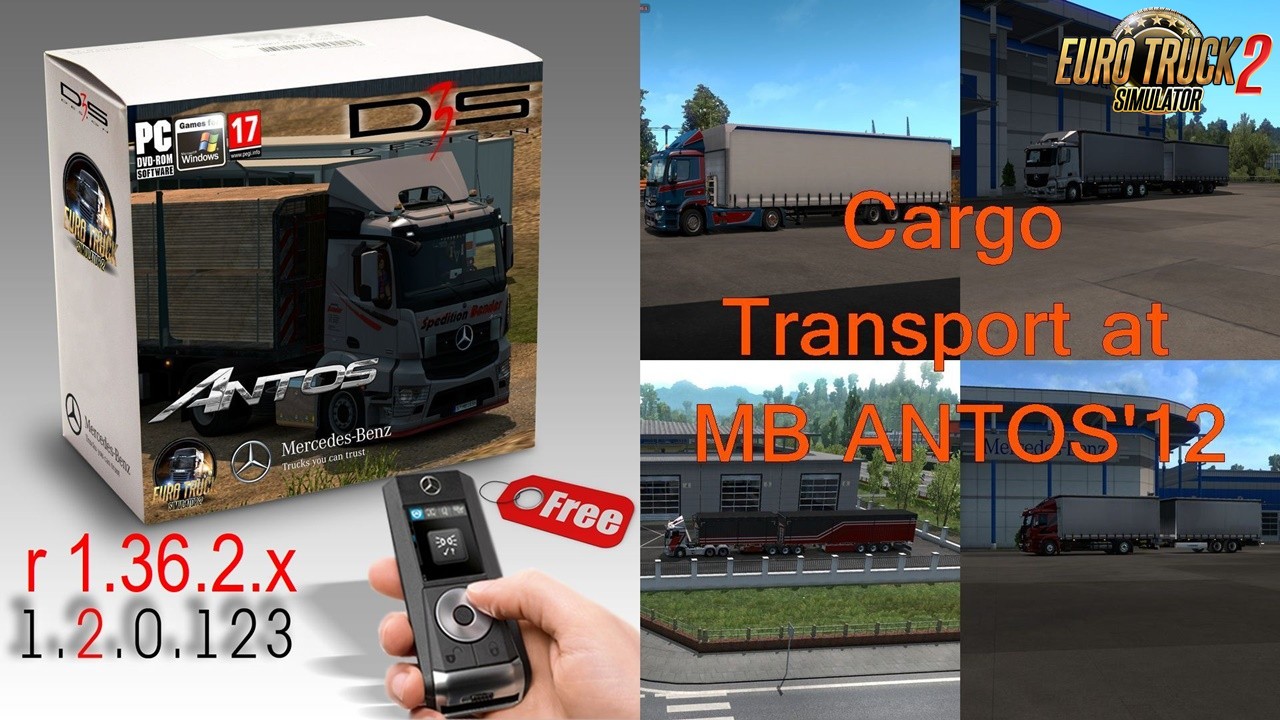


![D3S Mercedes Antos '12 v1.2.0.123 [1.30.x-1.31.x(beta)]](https://download-ets2.com/uploads/posts/2017-08/1503399044_0_183ca6_92f2a85a_orig.jpg)
![D3S Mercedes Antos '12 v1.2.0.123 [1.32 beta]](https://download-ets2.com/uploads/posts/2018-08/1534077994_release1322beta.jpg)