TAA (Temporal Anti Aliasing) v10.2.30 By Snowy Moon (1.56.x)
🖼️ TAA by Snowy Moon - introduces Temporal Anti-Aliasing (TAA) to the game, significantly enhancing the visual quality by reducing jagged edges and providing smoother graphics. TAA is an advanced anti-aliasing technique that reduces the flickering and jagged edges commonly seen in 3D graphics. It replaces the game's default anti-aliasing methods with a high-quality, high-performance Temporal Anti-Aliasing (TAA) solution, significantly reducing flickering, jagged edges (often called "ladders"), and aliasing artifacts commonly seen in dynamic scenes. The mod also integrates NVIDIA-specific upscaling and anti-aliasing technologies like DLSS and DLAA for improved performance and visual fidelity on compatible hardware.
Features TAA:
- 🧠 Temporal Anti-Aliasing (TAA) – High-performance edge smoothing with reduced ghosting and shimmer
- 🖥️ DLSS / DLAA Support – NVIDIA RTX users can enjoy upscaling (DLSS) or pure quality (DLAA) enhancements
- 🌫️ Temporal SSAO & Shadow Stabilization – Eliminates flicker in ambient occlusion and dynamic lighting
- 🚗 Per-Object Motion Blur – Realistic blur effects on wheels, vehicles, and interiors
- 🧹 FXAA Integration – Cleans up residual aliasing after TAA processing
- 🎨 ReShade Compatibility – Seamless integration via dedicated “reshade” subfolder
Changes in v10.2.30:
- ✔️ Adapted to the latest game patch 1.56
- ✔️ Fixed crash issues on startup and menu interactions.
- ✔️ VR and multimonitor optimizations.
- ✔️ Performance tweaks for CPU usage and motion blur ghosting.
Tested on game version 1.56.x
Features TAA:
- 🧠 Temporal Anti-Aliasing (TAA) – High-performance edge smoothing with reduced ghosting and shimmer
- 🖥️ DLSS / DLAA Support – NVIDIA RTX users can enjoy upscaling (DLSS) or pure quality (DLAA) enhancements
- 🌫️ Temporal SSAO & Shadow Stabilization – Eliminates flicker in ambient occlusion and dynamic lighting
- 🚗 Per-Object Motion Blur – Realistic blur effects on wheels, vehicles, and interiors
- 🧹 FXAA Integration – Cleans up residual aliasing after TAA processing
- 🎛️ Adjustable Settings – Access via HOME or CTRL+P:
- 🔧 Sharpness control
- 🌒 T. SSAO toggle
- 🌗 T. Shadow toggle
- 🎨 ReShade Compatibility – Seamless integration via dedicated “reshade” subfolder
Changes in v10.2.30:
- ✔️ Adapted to the latest game patch 1.56
- ✔️ Fixed crash issues on startup and menu interactions.
- ✔️ VR and multimonitor optimizations.
- ✔️ Performance tweaks for CPU usage and motion blur ghosting.
Tested on game version 1.56.x
Changes in v10.2.2 (1.50.x):
- Recoded the whole project for more stable and faster results.
- VR (if you use -openxr use through SteamVR), ReShade supported, it should work on Multimonitor too but I couldn't test it myself. If you try multimonitor, please leave a feedback.
- DLSS improved.
- Tonemap replacement will be added for better colors but for now Simple Color Preset added.
Download Link 1 | Download Link 2
- Recoded the whole project for more stable and faster results.
- VR (if you use -openxr use through SteamVR), ReShade supported, it should work on Multimonitor too but I couldn't test it myself. If you try multimonitor, please leave a feedback.
- DLSS improved.
- Tonemap replacement will be added for better colors but for now Simple Color Preset added.
Download Link 1 | Download Link 2
Support the Author:
Official Download Link-
🔗 Support the work and effort of the author by downloading files exclusively from the official links.
✅ You ensure that you download an authentic and safe version.
✅ You directly support the author to continue developing and improving the project.
✅ You avoid the risk of modified or infected files from unofficial sources.
Simple steps to install ETS2 Mods:
- Download the mod «TAA (Temporal Anti Aliasing) v10.2.30 By Snowy Moon (1.56.x)»- Use WinRAR or 7-zip and unzip the archive;
- Copy the file with the extension .scs in My Documents/Euro Truck Simulator/mod folder
- Start the game, go to your profile, see the Mod manager and activate the mod.
Leave a comment
We're eager to hear about your experience with this mod! If you've given it a try, please share your thoughts, both positive and negative. Your detailed review will be incredibly helpful for those considering a download.


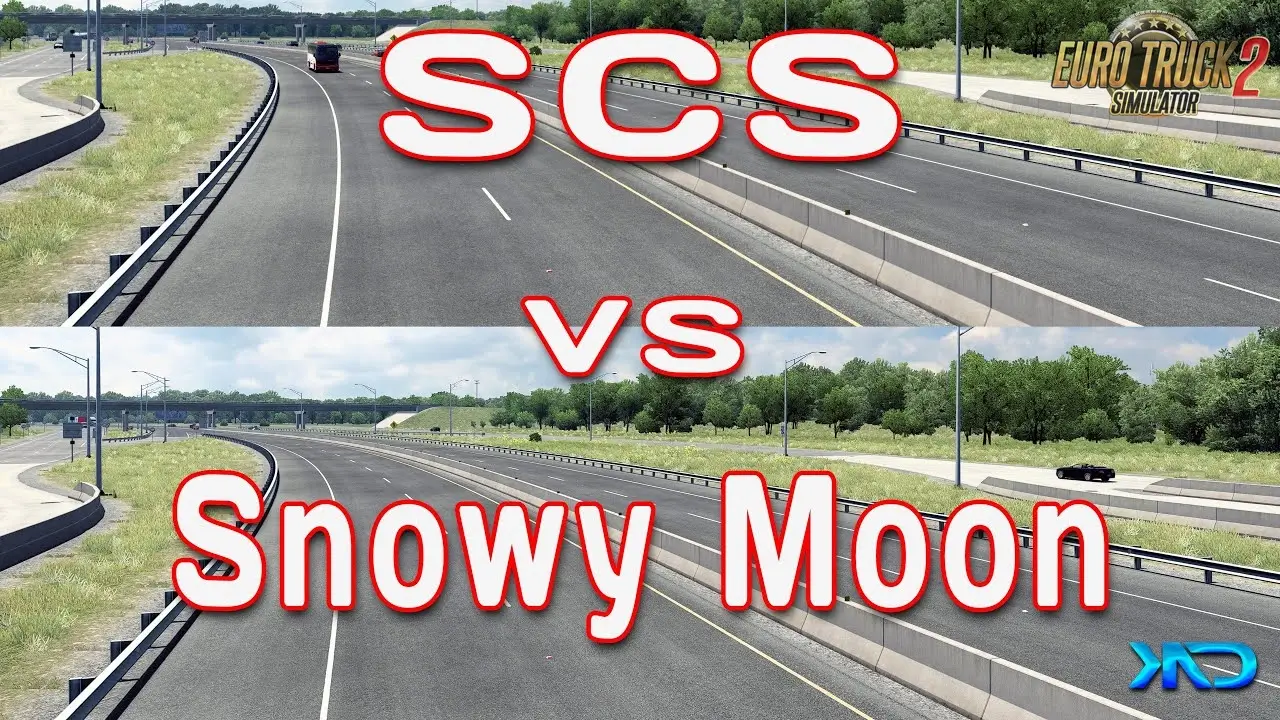



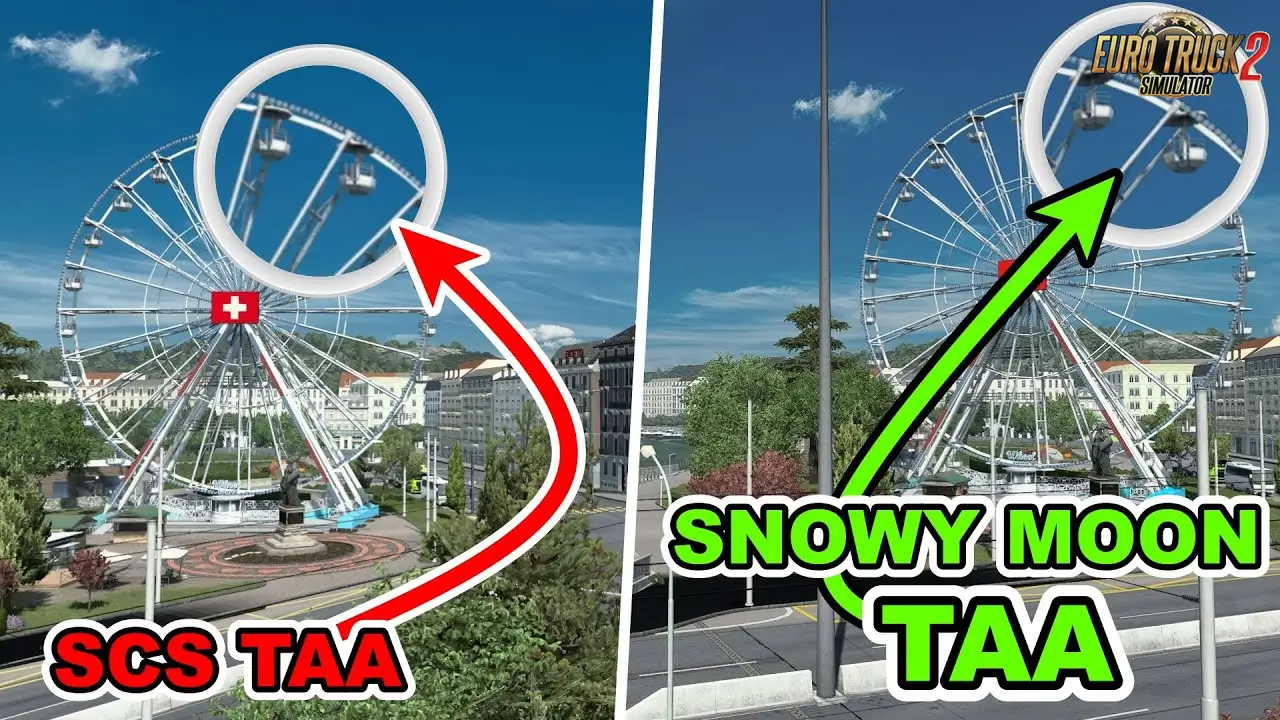
![SweetFX v2.0 - Mod 11 Final [1.27.x]](https://download-ets2.com/uploads/posts/2017-07/1500018088_sweetfx-v2_0.jpg)


![SweetFX+Reshade [only for win_x64] for Ets2](https://download-ets2.com/uploads/posts/2018-04/1524634591_mz4kj8dw.png)
![SweetFX + Reshade [win_x64] v1.0 by ~Tok~ (1.32.x)](https://download-ets2.com/uploads/posts/2018-09/1537567591_maxresdefault.jpg.pagespeed.ce.R2GTerWHuT.jpg)
