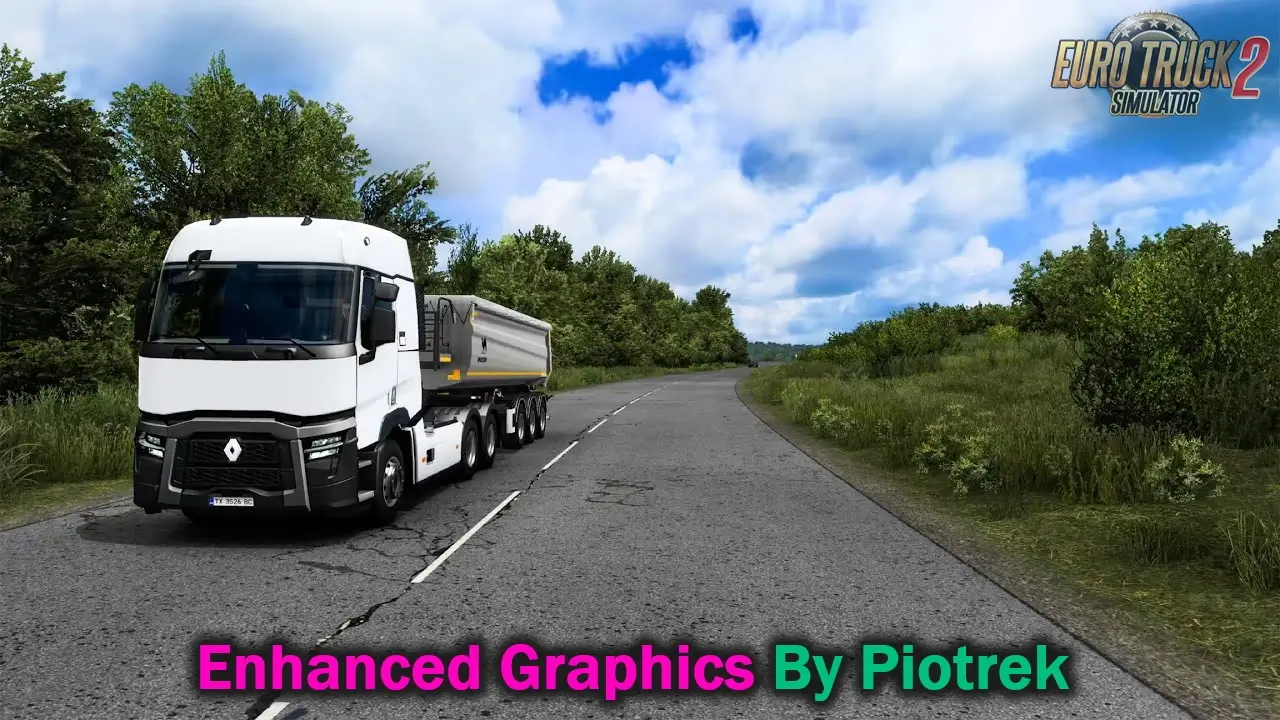Lighting Improvements Graphics Mod v2.0.17.4 (1.55.x) for ETS2
🌅 Lighting Improvements for ETS2 - is designed to enhance the visual experience of the game by improving its lighting system. Developed by contributors like snowymoon, this mod aims to address the limitations of the default lighting in ETS2, offering players a more dynamic and visually appealing experience. It focuses on refining how light interacts with the environment, including streetlights, headlights, and natural sunlight, without necessarily relying on extensive asset changes.
Features Lighting Improvements:
✅ Tested on game version 1.55.x
Features Lighting Improvements:
- ✅ Compatible with ATS and ETS2
- 🌃 Realistic streetlight brightness, color, and distribution for immersive night driving
- 🌡️ Optional light temperature adjustments (e.g., halogen warmth or LED coolness)
- 🚚 Upgraded truck headlights with improved range and clarity
- 🛣️ Enhanced visibility of roads and objects in low-light conditions
- ☀️ Refined sunlight rendering with natural shadows and intensity
- 🌇 Smoother transitions between day and night (dawn/dusk effects)
- 🕒 Potential dynamic lighting based on time of day
- ⚖️ Balanced light/shadow to prevent overexposure or harsh contrast
- 🧊 Custom improved rain/snow effects
- 🌌 Dynamic sky/weather integration (future updates planned)
- 🧪 Uses in-game weather and lighting data for realism
- 🖥️ Optimized for performance with minimal FPS impact
- 🌿 Forces highest vegetation quality for visual fidelity
- 💧 Realistic puddle placement using specular data (not random)
- 🧩 Compatible with all mods, VR, and multimonitor setups
✅ Tested on game version 1.55.x
Changes in v2.0.17.4 (1.55.x):
- If you are from China, put "snowymoon_korea.txt" to same folder as dxgi.dll to solve connection problem
Changes in v2.0.14 (1.55.x):
- Black colors adjustments for "Lighting Method B"
Download #2 | Download #3
Changes in v2.0.11 (1.55.x):
- Fixed lighting and shadows issues;
- Fixed mirrors;
- Increased sky color impact for skylighting (ex. if sky is blue shadows are going to look bluer).
Changes in v2.0 (1.55.x):
- Adapted to the latest game patch;
- Beta version for testing.
Download Link 1 | Download Link 2
Changes in v1.0.10 (1.53.x):
- Fixed indicators
- overexposed reflective surfaces, improved foliage
Download #1 | Download #2 | Download #3
Changes in v1.0.8 (1.53.x):
- Fixed crash problems (including AMD and Intel)
Changes in v1.0.7 (1.53.x):
- Fixed bright surfaces - reflections, improved colors
Changes in v1.0.6 (1.53.x):
- Fixed weird colors and some problems, improved cabin SSAO
Download #2 | Download #3
Changes in v1.0.3 (1.53.x):
- Reflection amount lowered
Changes in v1.0.2 (1.53.x):
- Fixed important crash issues
- Fixed crash problems with plugins like ReShade
- If you are from China, put "snowymoon_korea.txt" to same folder as dxgi.dll to solve connection problem
Changes in v2.0.14 (1.55.x):
- Black colors adjustments for "Lighting Method B"
Download #2 | Download #3
Changes in v2.0.11 (1.55.x):
- Fixed lighting and shadows issues;
- Fixed mirrors;
- Increased sky color impact for skylighting (ex. if sky is blue shadows are going to look bluer).
Changes in v2.0 (1.55.x):
- Adapted to the latest game patch;
- Beta version for testing.
Download Link 1 | Download Link 2
Changes in v1.0.10 (1.53.x):
- Fixed indicators
- overexposed reflective surfaces, improved foliage
Download #1 | Download #2 | Download #3
Changes in v1.0.8 (1.53.x):
- Fixed crash problems (including AMD and Intel)
Changes in v1.0.7 (1.53.x):
- Fixed bright surfaces - reflections, improved colors
Changes in v1.0.6 (1.53.x):
- Fixed weird colors and some problems, improved cabin SSAO
Download #2 | Download #3
Changes in v1.0.3 (1.53.x):
- Reflection amount lowered
Changes in v1.0.2 (1.53.x):
- Fixed important crash issues
- Fixed crash problems with plugins like ReShade
Support the Author:
Official Download Link-
🔗 Support the work and effort of the author by downloading files exclusively from the official links.
✅ You ensure that you download an authentic and safe version.
✅ You directly support the author to continue developing and improving the project.
✅ You avoid the risk of modified or infected files from unofficial sources.
Simple steps to install ETS2 Mods:
- Download the mod «Lighting Improvements Graphics Mod v2.0.17.4 (1.55.x) for ETS2»- Use WinRAR or 7-zip and unzip the archive;
- Copy the file with the extension .scs in My Documents/Euro Truck Simulator/mod folder
- Start the game, go to your profile, see the Mod manager and activate the mod.
Leave a comment
We're eager to hear about your experience with this mod! If you've given it a try, please share your thoughts, both positive and negative. Your detailed review will be incredibly helpful for those considering a download.