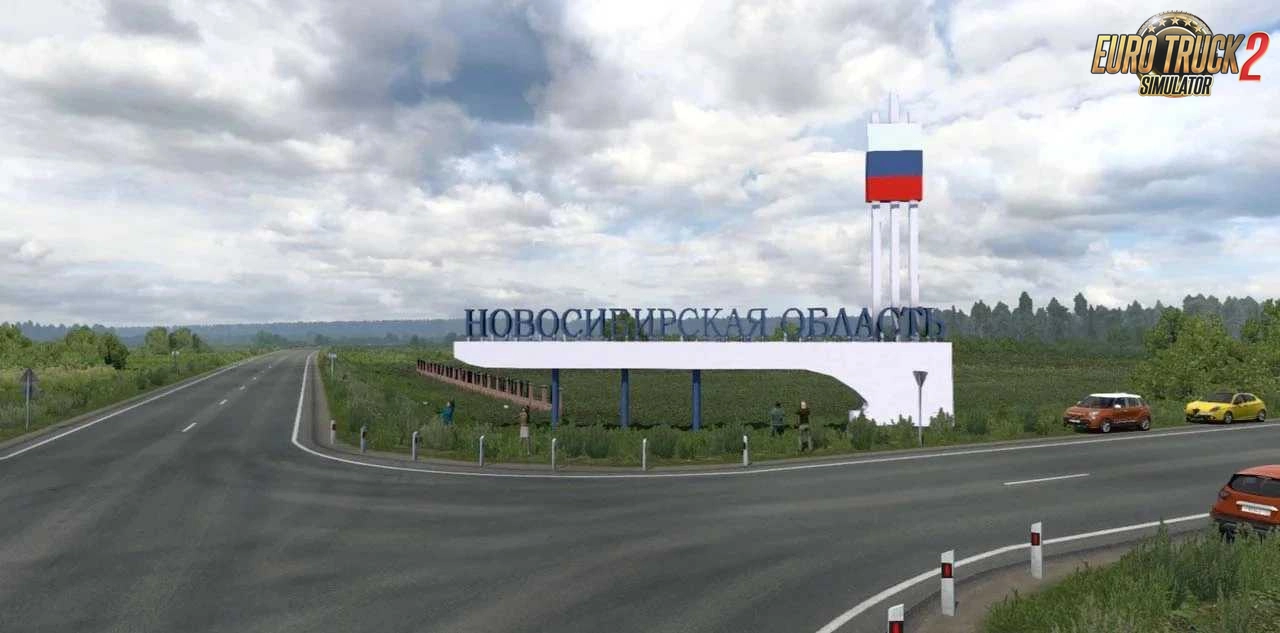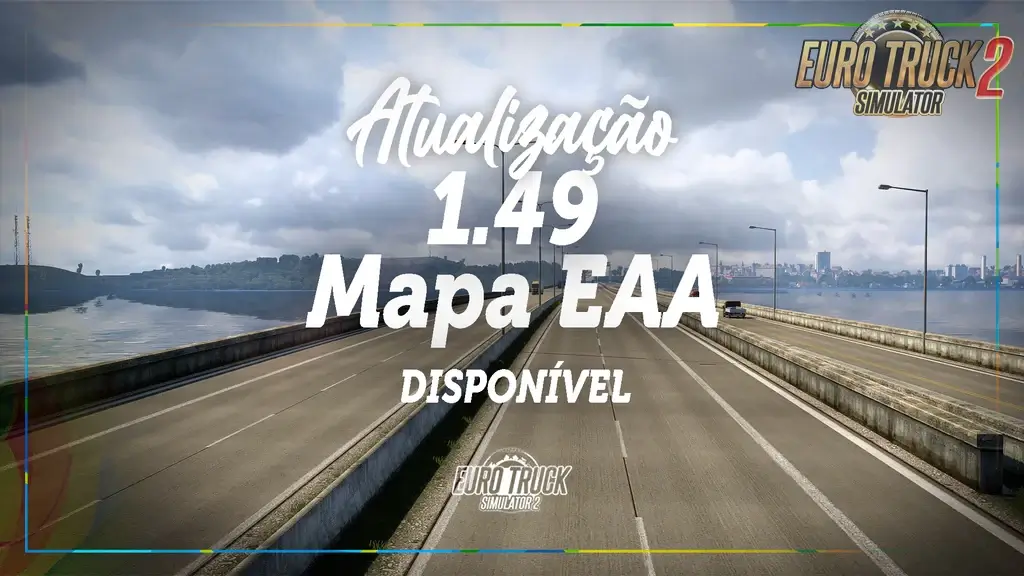Altai Map v1.7.2 (1.55.x) for ETS2
🏔️ Altai Map for ETS2 - is a detailed and immersive expansion that brings the rugged and scenic landscapes of the Altai region in Russia to the game. Developed over several months by a dedicated team, this mod introduces a 1:1 scale map based on real-world terrain, offering players an authentic driving experience through this picturesque part of Siberia.
Features Altai Map:
✅ Tested on game versions 1.55.x
Features Altai Map:
- 🌍 Realistic Geography and Scale: The map is built on a 1:1 scale, mirroring real-world terrain and distances in the Altai region of Siberia, giving players an immersive driving experience through diverse landscapes.
- 🏙️ Cities and Towns: It includes a variety of settlements, such as Barnaul, Biysk, Gorno-Altaisk, Novoaltaisk, and Rubtsovsk, with updates adding places like Zarinsk, Aleysk, and Mamontovo. These locations feature detailed urban layouts and custom infrastructure.
- 🛣️ Road Network: Major highways like the A-322 and P-256 are faithfully recreated, alongside smaller roads and village paths. Updates have reworked areas like Talmenka village for improved navigation and authenticity.
- 🏭 Custom Companies: The mod introduces unique businesses such as Altai Koks and 7th Continent, expanding job opportunities and adding regional flavor to the economy.
- 🎨 Visual and Technical Upgrades: Expect updated 3D models for buildings, vehicles, and scenery, along with enhanced optimization to ensure smoother performance even in dense areas.
- 🧩 Attention to Detail: Features like reworked prefabs (e.g., garages and service stations), new road signs, and subtle additions like a cow crossing the road from Biysk to Belokurikha add charm and realism.
- 🔗 Compatibility Options: Depending on the version, it can work as a standalone map or connect to the default Europe module, though it typically requires all ETS2 map DLCs for full functionality.
✅ Tested on game versions 1.55.x
Changes in v1.7.2 (1.55.x):
- Addition of the village of Kornilovo.
- Addition of a part of the Kemerovo bypass.
- Bug fix.
- Minor optimization in some places of the map.
Changes in v1.7.1 (1.55.x):
- Adapted to the latest game patch 1.55
- The village of Kornilovo has been added;
- Adding a part of the Kemerovo bypass;
- Error correction;
- Slight optimization in some places of the map;
Changes in v1.7 (1.54.x):
- Adapted to the latest game patch 1.54;
- Added cities: Yeltsovka, Kuzedeevo, Novokuznetsk, Gramoteino, Leninsk-Kuznetsky, Kemerovo, Oparino, Yurga, Bolotnoye, Novobibeevo, Moshkovo, Kislovka, Tomsk.
- Added highways: R-366, R-384, R-255, part of R-400.
- Added companies: BelAZ, LIBHERR, Magnit, Tayozhny Park.
- Belokurikha has been enlarged.
- Slightly improved: Barnaul, Biysk, Tselinnoye, Smolenskoye.
- Some 3D models have been reworked.
- Improved optimization.
- Fixed errors in the leading versions.
Download Link 1 | Download Link 2
Changes in v1.6.2 (1.53.x):
- A small rework of Biysk
- Bug fixes for the pre-release version
- full adaptation to game version 1.53
- Adding a garage to Belokurikha
- Adding overlays to the minimap
Download Link 1 | Download Link 2
- Addition of the village of Kornilovo.
- Addition of a part of the Kemerovo bypass.
- Bug fix.
- Minor optimization in some places of the map.
Changes in v1.7.1 (1.55.x):
- Adapted to the latest game patch 1.55
- The village of Kornilovo has been added;
- Adding a part of the Kemerovo bypass;
- Error correction;
- Slight optimization in some places of the map;
Changes in v1.7 (1.54.x):
- Adapted to the latest game patch 1.54;
- Added cities: Yeltsovka, Kuzedeevo, Novokuznetsk, Gramoteino, Leninsk-Kuznetsky, Kemerovo, Oparino, Yurga, Bolotnoye, Novobibeevo, Moshkovo, Kislovka, Tomsk.
- Added highways: R-366, R-384, R-255, part of R-400.
- Added companies: BelAZ, LIBHERR, Magnit, Tayozhny Park.
- Belokurikha has been enlarged.
- Slightly improved: Barnaul, Biysk, Tselinnoye, Smolenskoye.
- Some 3D models have been reworked.
- Improved optimization.
- Fixed errors in the leading versions.
Download Link 1 | Download Link 2
Changes in v1.6.2 (1.53.x):
- A small rework of Biysk
- Bug fixes for the pre-release version
- full adaptation to game version 1.53
- Adding a garage to Belokurikha
- Adding overlays to the minimap
Download Link 1 | Download Link 2
Support the Author:
Official Download Link-
🔗 Support the work and effort of the author by downloading files exclusively from the official links.
✅ You ensure that you download an authentic and safe version.
✅ You directly support the author to continue developing and improving the project.
✅ You avoid the risk of modified or infected files from unofficial sources.
Simple steps to install ETS2 Mods:
- Download the mod «Altai Map v1.7.2 (1.55.x) for ETS2»- Use WinRAR or 7-zip and unzip the archive;
- Copy the file with the extension .scs in My Documents/Euro Truck Simulator/mod folder
- Start the game, go to your profile, see the Mod manager and activate the mod.
Leave a comment
We're eager to hear about your experience with this mod! If you've given it a try, please share your thoughts, both positive and negative. Your detailed review will be incredibly helpful for those considering a download.