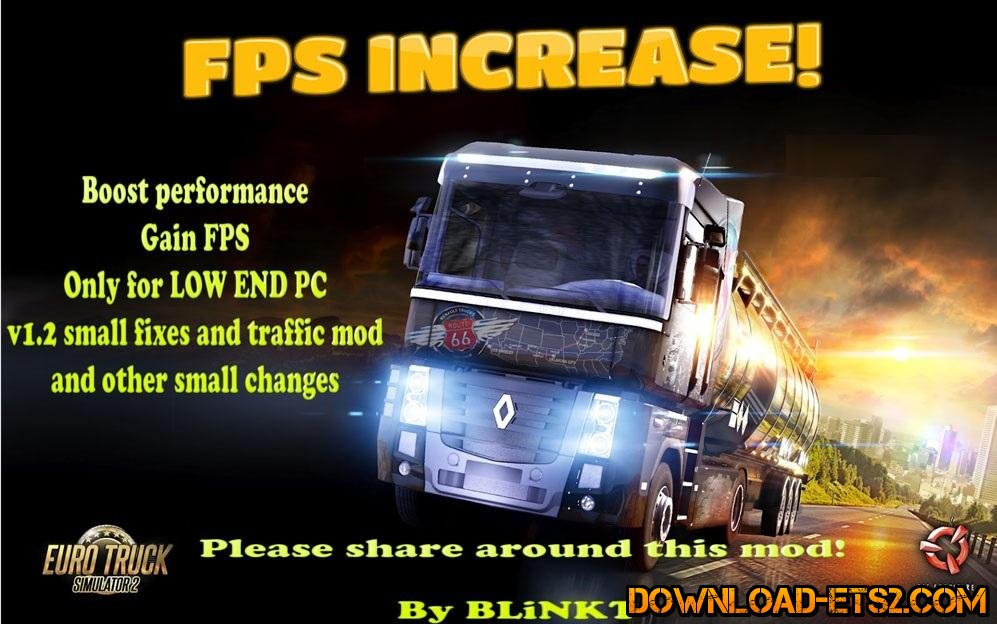INCREASE AND GAIN FPS by BLiNKT
INCREASE AND GAIN FPS for ETS2
THIS MOD IS ONLY FOR PEOPLE WHO HAVE REALY BAD PC BUT WANT A PLAY GAME!!!
NOTE from the Author:
Here is my FPS mod & tweaks for ETS 2 i test it on v1.16.2s but may work on all version
So this mod is config.cfg where i make few changes to increase fps and performance with my
config.cfg you can gain 25-35fps but you only lose on graphic
ISSUES
-Truck lights work but you can't see anything at night i try find solution (you try increase brightness)
-Colour of truck is not shiny like before but anyway looks good
-Mirros have lower quality
My Computer Specifications i have old and bad laptop with bad specification but before i make this
tweaks i play on 25fps now i can play on 55-65fps without drops
ASUS
4gb ram
Dual Core 2x2.00GHz
Radeon HD 6470M 1Gb
You can see i have realy bad pc :( i have ingame set almost all on LOW and few things on MEDIUM
So this pack include two different config.cfg with first you can gain 25-30fps and with second on
you can gain more like 25-35 or 40 maybe more all is depend on your pc
Config1.cfg ---> gain 25-35
Config2.cfg ---> gain much more
Please do not change anything in config.cfg
Instruction
Unzip only one config.cfg
Rename config1.cfg or config2.cfg to config.cfg
Copy to MyDocuments/Euro Truck Simulator2 and replace with old one
ATTENTION MAKE FIRST BACKUP OF YOUR OLD Config.cfg if something goes wrong!!!!!
-
🔗 Support the work and effort of the author by downloading files exclusively from the official links.
✅ You ensure that you download an authentic and safe version.
✅ You directly support the author to continue developing and improving the project.
✅ You avoid the risk of modified or infected files from unofficial sources.
Simple steps to install ETS2 Mods:
- Download the mod «INCREASE AND GAIN FPS by BLiNKT»- Use WinRAR or 7-zip and unzip the archive;
- Copy the file with the extension .scs in My Documents/Euro Truck Simulator/mod folder
- Start the game, go to your profile, see the Mod manager and activate the mod.
Leave a comment
We're eager to hear about your experience with this mod! If you've given it a try, please share your thoughts, both positive and negative. Your detailed review will be incredibly helpful for those considering a download.