SCS Blender Tools - First Step
It was already quite a long time ago when we first mentioned our goal to empower the mod community with tools matching in power of our internal asset creation pipeline. The road to get there has proved to be somewhat bumpier than we anticipated, but we are happy to report very good progress at last.
Today we are releasing the first version of SCS Blender Tools. There is still a lot of work left to be done on polishing and on proper support of the most complex types of 3D assets, but already we are in good enough shape to invite you to try things out.
Please keep in mind that what you are getting is a beta, with no express guarantees that it will work perfectly or work at all in your desired context. You are getting a dump of up-to-date SCS Blender Tools codebase, we are not holding back any part of it. There is code in there which at least partially covers all of the wide spectrum of different 3D model types in our games, but as of now we only bring out to your attention specific aspects of SCS Blender Tools we consider ready. More advanced stuff still needs time to mature.
At this point in time, it is only the types of assets listed below which we suggest you to experiment with. We do not have the capacity to provide extensive support on our forums, but we'll keep an eye on them to see if we can chip in where the community needs guidance. But there is a little point trying to get us to respond to questions concerning areas of the tools considered unfinished.
With that said, the current version of SCS Blender Tools brings you the creation and export pipeline of static geometry.
We included several sample models that generally illustrate the possibilities of asset types that you can perfectly accomplish today. Those models should guide you in creating well optimized models, just the way we make them.
Let's inspect sample models in closer detail:
Detailed building model
Far distance buildings
Truck bullbar upgrade model
Front truck wheel
Rear truck wheel
To Get You Started
GitHub Wiki
Wiki is probably the most important place for SCS Blender Tools knowledge base. There you will find the steps you need to take to begin using the tools. You can also find the download links for SCS Blender Tools. And there is even all the source code of the tools, right in the open, which could be quite interesting for the coders out there:
https://github.com/SCSSoftware/BlenderTools/wiki
Forum
We have created a special forum branch, dedicated exclusively to the SCS Blender Tools. If you feel you found a bug in the tools, or want to ask something about them, or share your knowledge with the other people just getting started - this is the place to be. We will be monitoring the forums and hopefully providing some guidance, but again, we do not expect to be able to respond to everybody and to every cry for help.
http://forum.scssoft.com/viewforum.php?f=159
ETS2 web, mod page
In case you forget all the links above you can always start with the modding section of the Euro Truck Simulator 2 web page. The links there should guide you not just to SCS Blender Tools but also to all modding guidelines paramount for successful mod creation.
http://www.eurotrucksimulator2.com/mod_tools.php
We encourage you to import and check all the models on your own. Now all you need to start is a bit of knowledge of Blender!
Source: blog.scssoft.com
Add Comment (0)







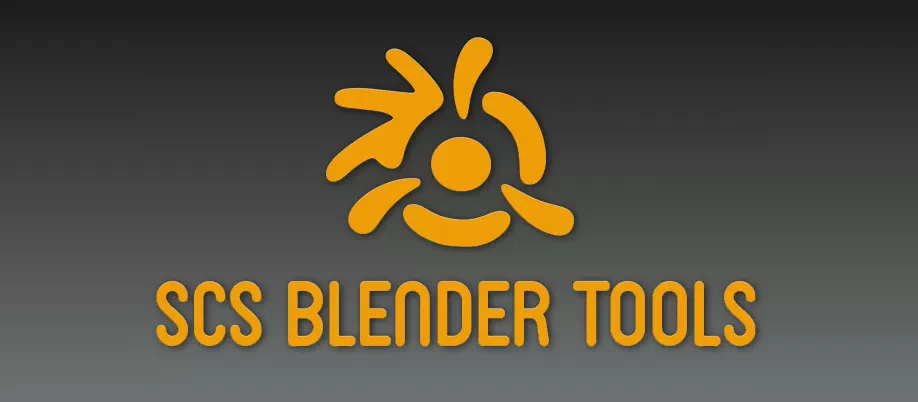



![Volvo FH 2013 [ohaha] v20.01s](https://c1.staticflickr.com/1/460/18338462044_67489623a6_o.png)