ETS2 / ATS 1.42 Update Official Released
Great news from SCS Software presenting ,,Official Update 1.42" for American Truck Simulator | Euro Truck Simulator 2 game.
Update 1.42 Full Version has released for Euro Truck Simulator 2 and American Truck Simulator. It brings MOD Support in Official Multiplayer and Force Feedback as well as Steering Rotation Improvements and Changes!
Convoy MOD Support
Support for third-party modifications in Convoy was a very loud request from our community when we first released our multiplayer mode. Since that time, our teams have made it a high priority on their list to support the use of MODs.
However, this was not an easy task for our team, especially when it came to the challenge of profile recovery when a crucial MOD is removed or changed, and visualizing what MODs are missing from the Steam Workshop when players join a server that contains modifications. We have done our best to overcome these hurdles, however, there may be a few things that might need tweaking and changing before we are fully satisfied with the results.
We have also created a completely new UI to accommodate MOD support. When you enter the session browser, you will see a new section on the right side listing the MOD compatibility requirements for the server. We have also included new icons for servers to let you know which servers have MODs enabled and which do not.
Previously, next to the server session, we indicated if you could or could not join the server using a red or green icon depending on if the session was full or due to problems with map compatibility or even with different game version numbers. We have now introduced an orange icon, which indicates you cannot join the server now, but via the new MOD synchronization UI you can download the missing modifications and join then!
If a modification is missing and it is available via the Steam Workshop, you will be able to download it via the Steam browser which will be overlaid in-game, so you do not need to exit the game to subscribe to it. This will be accessible by a new window that opens when you try to join a session where you have some missing MODs. This window will show you all your currently installed modifications on the left side and all the modifications the server is using on the right side.
If the server is using a modification that is NOT available on the Steam Workshop and downloaded via a third-party site, then you will need to source the modification yourself. Unfortunately, our system will not be able to check what version of the modification the server has or where it is sourced. Once you have everything required by the server, the confirm button will become available and you will be able to join the session.
We expect a majority of popular modifications to work from the get-go with this update, however, there may be some compatibility issues with others. Also, in some rare situations, using MODs in Convoy sessions during Open Beta might lead to corrupted profile saves. It is recommended to backup your profile data before switching to this beta branch. However, may you encounter a situation where your saves or profile gets corrupted or damaged, we really need you to report this to us with as detailed feedback as possible on our forum (ETS2/ATS).
MOD authors please be aware that some modifications will require some adjustments to work properly in Convoy. Sound modifications will be heard locally by the user, but other players will not hear them as remote trucks use a simpler soundbank (or they may just hear default truck sounds) if the modification is not configured to do so. Vehicles, Trailers, and Cargo modifications must also include proper traffic models for other players to see and interact with.
Our teams will continue working hard throughout the Open Beta and beyond to overcome the difficulties that may come with using third-party modifications in the convoy mode. Your help and contributions during the Open Beta will be extremely valuable to our teams, so please submit your bug reports and feedback on the appropriate sections of our forum (ETS2/ATS).
We look forward to seeing the many wonderful and creative MODs that will be used whilst convoying together with friends! We also plan to release a new FAQ in the future with more up-to-date information as we continue to work on the Convoy feature. You can find our first Convoy FAQ blog here, which answers the community's most popular questions!
Third-party modifications were used to create illustrative screenshots for this blog article. By choosing these publicly available MODs to make such screenshots we make no claim or endorsement of any kind that these MODs or their authors are officially supported, recognized, preferred, or recommended by SCS Software.
Force Feedback Update
1.42 also brings an update to our Force Feedback profiles for steering wheels and controllers which are compatible with Euro Truck Simulator 2 and American Truck Simulator.
However, our QA doesn't have access to all the various controllers on the market, so during this Open Beta, we ask that you help us by submitting your feedback along with information about the wheel you are using. This will significantly help us make tweaks and changes so that all wheel users can benefit from this update.
Changelog ETS2 / ATS Update 1.42:
Gameplay
- Initial MOD support for Convoy multiplayer
UI
- Convoy session modification UI added for MOD compatibility and downloads.
Other
- Force feedback improved and available for more controller types on more systems (Linux)
- Steering wheel animation range setting
- Initial MOD support for Convoy multiplayer
UI
- Convoy session modification UI added for MOD compatibility and downloads.
Other
- Force feedback improved and available for more controller types on more systems (Linux)
- Steering wheel animation range setting

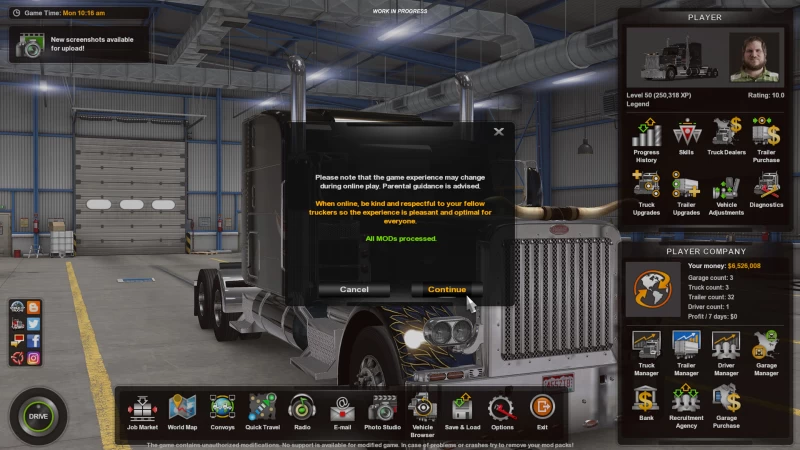


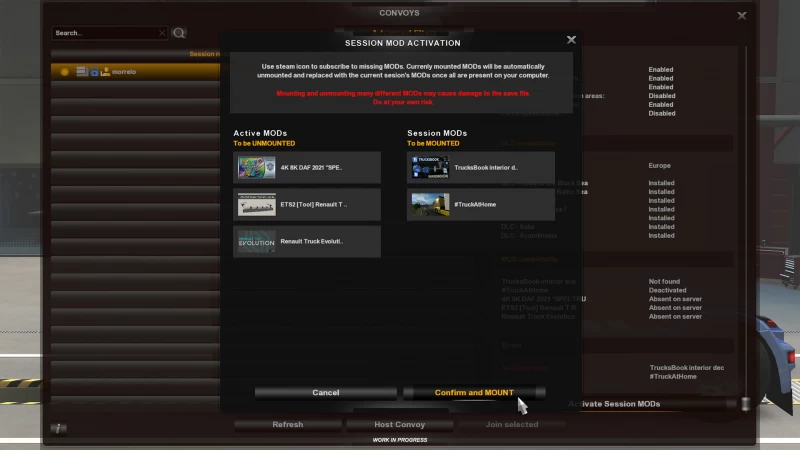



-
 Convoy Multiplayer FAQ for ATS and ETS2
In our latest 1.41 update for Euro Truck Simulator 2 and American Truck Simulator, we introduced Convoy! Convoy is a new ...
Convoy Multiplayer FAQ for ATS and ETS2
In our latest 1.41 update for Euro Truck Simulator 2 and American Truck Simulator, we introduced Convoy! Convoy is a new ...
-
 New 2022 Video Trailer for ETS2 - Euro Truck Simulator 2
SCS Software has released a new video trailer in 2022 for Euro Truck Simulator 2 game. Travel across Europe as king of the road, ...
New 2022 Video Trailer for ETS2 - Euro Truck Simulator 2
SCS Software has released a new video trailer in 2022 for Euro Truck Simulator 2 game. Travel across Europe as king of the road, ...
-
 American Truck Simulator Update 1.41 Official Released
Great news from SCS Software presenting , Update 1.41 " for American Truck Simulator game, officialy released. Update 1.41 - ...
American Truck Simulator Update 1.41 Official Released
Great news from SCS Software presenting , Update 1.41 " for American Truck Simulator game, officialy released. Update 1.41 - ...
-
 American Truck Simulator - Update ATS 1.54 Released
Great news from SCS Software presenting , Update 1.54 " official released for American Truck Simulator game. ATS Update 1.54 ...
American Truck Simulator - Update ATS 1.54 Released
Great news from SCS Software presenting , Update 1.54 " official released for American Truck Simulator game. ATS Update 1.54 ...
-
 Euro Truck Simulator 2 Update 1.41 Official Released
Great news from SCS Software presenting , Official Update 1.41 " for Euro Truck Simulator 2 game, was released. With lots of ...
Euro Truck Simulator 2 Update 1.41 Official Released
Great news from SCS Software presenting , Official Update 1.41 " for Euro Truck Simulator 2 game, was released. With lots of ...
-
 American Truck Simulator: Update 1.45 Released
Great news from SCS Software presenting , Update 1.45 " official released for American Truck Simulator game. Update 1.45 - ...
American Truck Simulator: Update 1.45 Released
Great news from SCS Software presenting , Update 1.45 " official released for American Truck Simulator game. Update 1.45 - ...
Add Comment (0)

