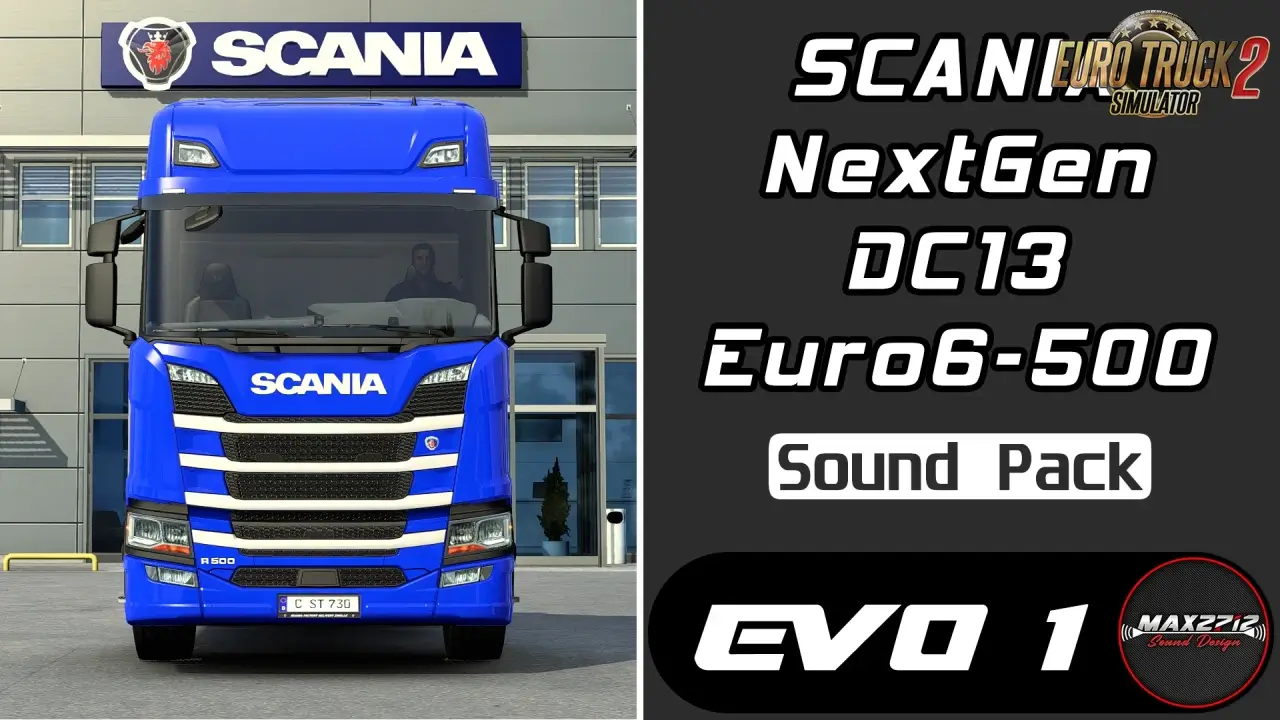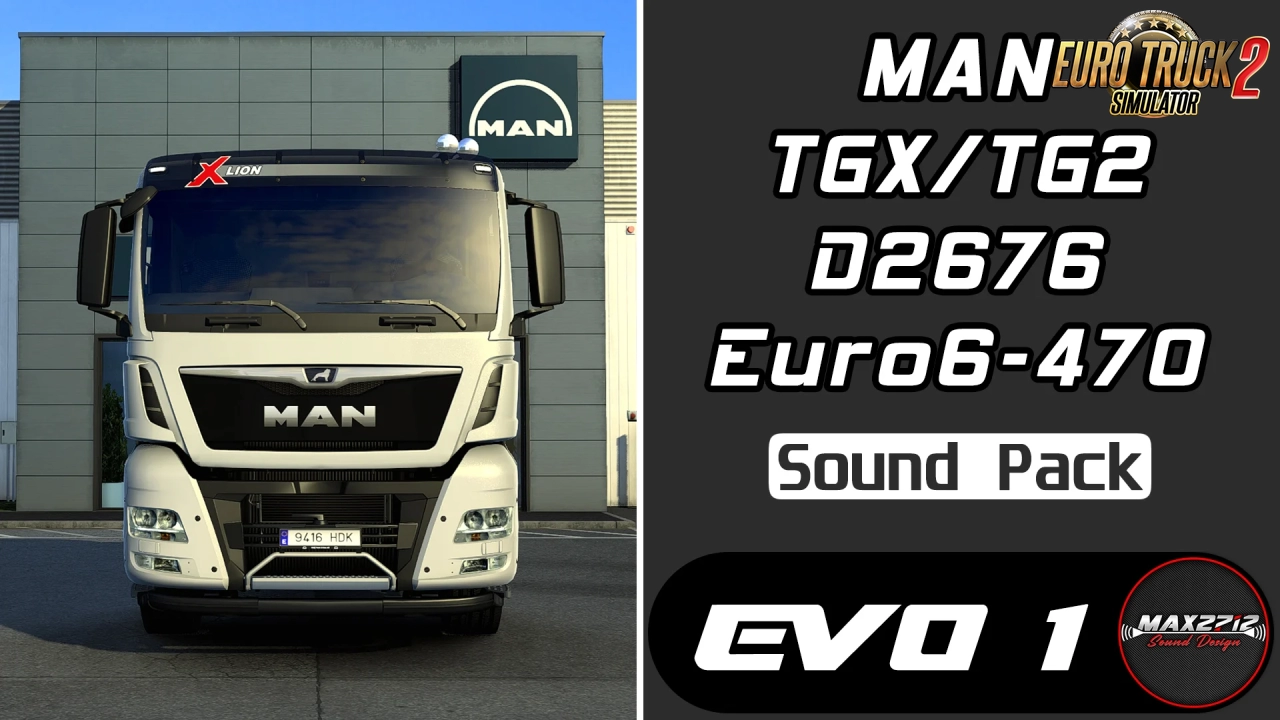Renault Range T Sound Mod v1.0 by Max2712 (1.40.x) for ETS2
Download Renault Range T Sound Mod v1.0 by Max2712 (1.40.x) for ETS2 | Euro Truck Simulator 2 game.
Renault Range T Sound - new sound engine added for the truck. Based on sounds from kriechbaum and reworked for more realism. The sound mod includes two engine sounds: one for the DTI 11 engines and one for the DTI 13 engines. All interior sounds are included too.
Features Mod:
- sound mod completely built myself, but with the use of Kriechbaum´s sound samples
- different engine sounds for the DTI 11 and DTI 13 engines
- all realistic stick and switch sounds recorded by Kriechbaum and added myself into the sound
- real air-gear sounds
- real low-air-warning sound
- real blinker sounds
- real wiper sounds
Tested on game version 1.40.x
Renault Range T Sound - new sound engine added for the truck. Based on sounds from kriechbaum and reworked for more realism. The sound mod includes two engine sounds: one for the DTI 11 engines and one for the DTI 13 engines. All interior sounds are included too.
Features Mod:
- sound mod completely built myself, but with the use of Kriechbaum´s sound samples
- different engine sounds for the DTI 11 and DTI 13 engines
- all realistic stick and switch sounds recorded by Kriechbaum and added myself into the sound
- real air-gear sounds
- real low-air-warning sound
- real blinker sounds
- real wiper sounds
Tested on game version 1.40.x
Support the Author:
Official Download Link-
🔗 Support the work and effort of the author by downloading files exclusively from the official links.
✅ You ensure that you download an authentic and safe version.
✅ You directly support the author to continue developing and improving the project.
✅ You avoid the risk of modified or infected files from unofficial sources.
Simple steps to install ETS2 Mods:
- Download the mod «Renault Range T Sound Mod v1.0 by Max2712 (1.40.x) for ETS2»- Use WinRAR or 7-zip and unzip the archive;
- Copy the file with the extension .scs in My Documents/Euro Truck Simulator/mod folder
- Start the game, go to your profile, see the Mod manager and activate the mod.
Leave a comment
We're eager to hear about your experience with this mod! If you've given it a try, please share your thoughts, both positive and negative. Your detailed review will be incredibly helpful for those considering a download.