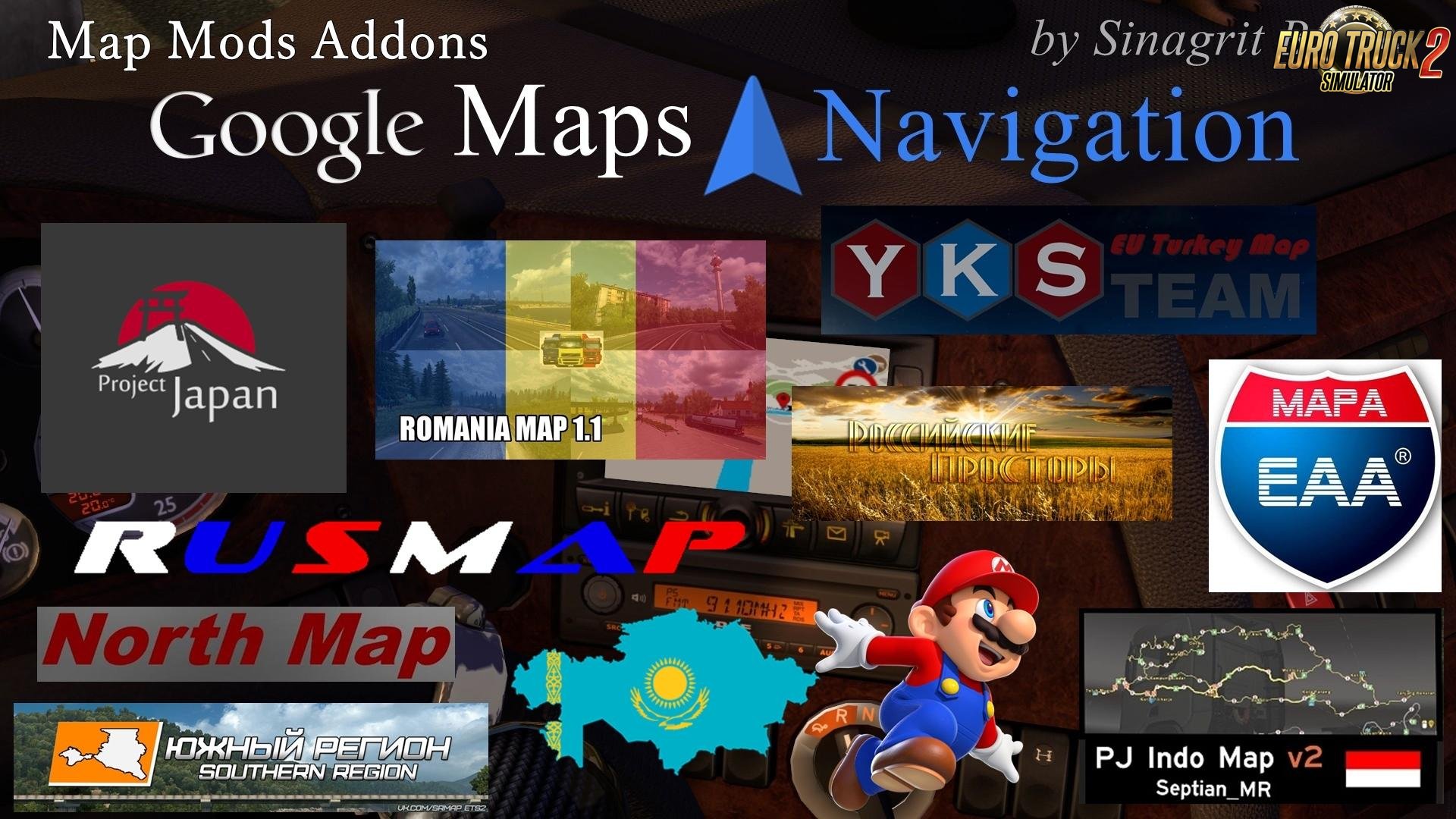Yandex Navigator Normal & Night Map Mods Addons v1.1 for Ets2
Yandex Navigator Normal & Night Map Mods Addons v1.1 for Euro Truck Simulator 2 game
Euro Truck Simulator 2 Yandex Navigator Normal & Night Version Map Mods Addons have been updated to version 1.1!
What's new with v1.1
*Compatibility for 1.0 Fikcyjna Wielkopolska, 0.2 Project Japan,
1.0.8 RMP Heilbronn and 1.35 YKS Team EU Turkey Map versions.
*Added Grand Utopia and Niedersachsen map mods addons.
General Description
As you all know, the Yandex Navigator and Yandex Navigator Night Version mods use
the original Euro Truck Simulator 2 map data. Therefore, it does not work properly with map mods.
I've only released special versions to ProMods map mod. Now, I have prepared special
addons for other map mods. You can now use Yandex Navigator and Yandex Navigator
Night Version mods with the desired map mod.
You can download the desired addon(s) from this page with a single click.
Map mods: EAA Map, Fikcyjna Wielkopolska, Grand Utopia Map, Hungary Map, Mario Map,
New Republic of Aloma, Niedersachsen Map, North Map, PJ Indo Map, Project Japan,
ProMods Middle-East, RMP Heilbronn, Roextended Project, RusMap, Russian Open Spaces,
SibirMap, Southern Region Map, The Great Steppe, Truck Sim Map,
UK & Republic Of Ireland Map and YKS Team EU Turkey Map.
Important Reminders: These are just addons.
They do not work without the original versions of the Yandex Navigator & Yandex Navigator Night Version mods.
If you use multiple map mods together;
Which map's def file(map_data.sii) is active at the top in the mod manager?
The answer to the question is the addon you will use. For example:
Mod Manager:
Yandex Navigator X Map Addon
Yandex Navigator
X Map
Y Map
Z Map
T Map
WARNING: YOU CAN NOT USE THESE ADDONS IN OTHER SITES, GAMES OR MODS!
USE ONLY THE THIS POST LINK WHEN SHARING!
-
🔗 Support the work and effort of the author by downloading files exclusively from the official links.
✅ You ensure that you download an authentic and safe version.
✅ You directly support the author to continue developing and improving the project.
✅ You avoid the risk of modified or infected files from unofficial sources.
Simple steps to install ETS2 Mods:
- Download the mod «Yandex Navigator Normal & Night Map Mods Addons v1.1 for Ets2»- Use WinRAR or 7-zip and unzip the archive;
- Copy the file with the extension .scs in My Documents/Euro Truck Simulator/mod folder
- Start the game, go to your profile, see the Mod manager and activate the mod.
Leave a comment
We're eager to hear about your experience with this mod! If you've given it a try, please share your thoughts, both positive and negative. Your detailed review will be incredibly helpful for those considering a download.