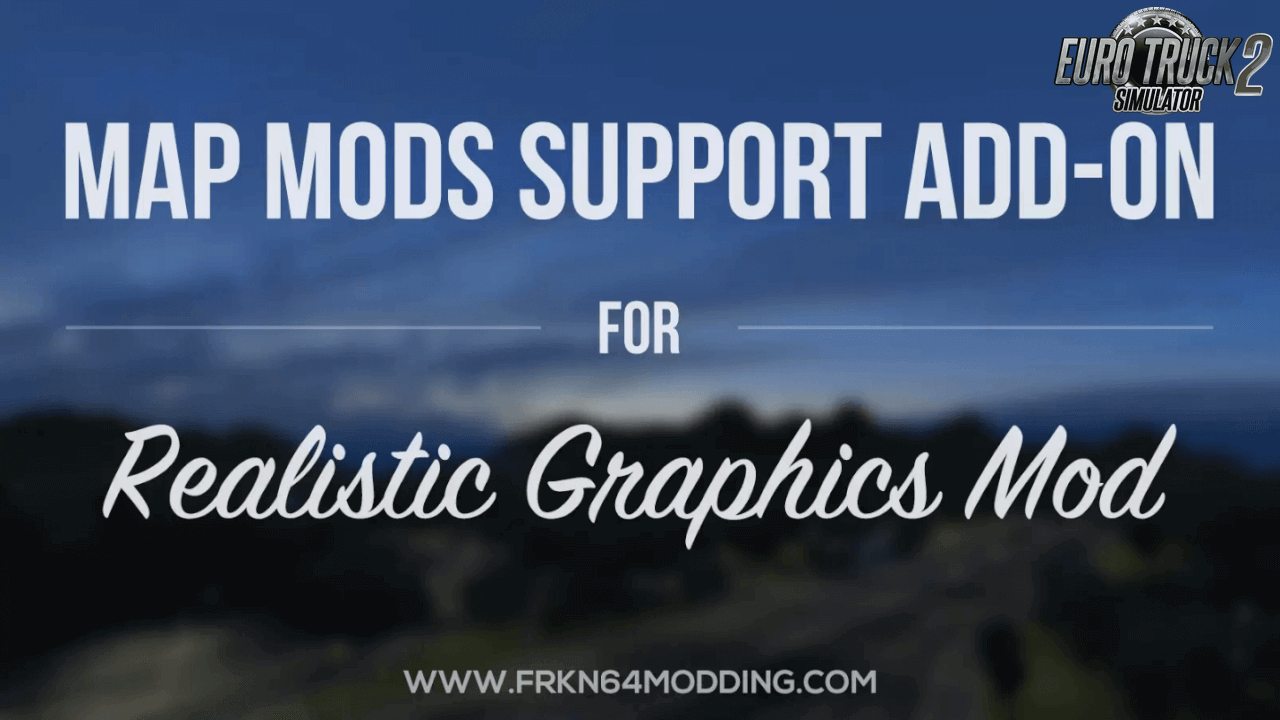No-Bloom Add-on v1.1 for Realistic Graphics Mod (1.35.x) for ETS2
Download mod No-Bloom Add-on v1.1 for Realistic Graphics Mod (1.35.x) for ETS2 | Euro Truck Simulator 2 game.
With this add-on made for Realistic Graphics Mod, in-game bloom effect will be removed completely.
Changelog v1.1:
– Added support for RGM 3.0 update.
Version 1.0:
– First version released.
Features No-Bloom Add-on:
This add-on removes the bloom effect that occurs when a light is reflected
directly on light colored objects or surfaces when using Realistic Graphics Mod.
– This addon must have higher priority than Realistic Graphics Mod in Mod Manager to work.
– Compatible with Promods Map but must have higher priority
than Realistic Graphics Mod and Promods Support Add-on in Mod Manager.
One of the addons will not work properly when both addons are used together.
Required Game Version(s):
Ets 2 – 1.34.x or 1.35.x
Please respect our work by following these rules;
– If you want to share the mod on other websites, share with the original download links below.
– Don’t re-upload the mod to any cloud storage website.
– If you edit the mod files, don’t share it on the web. Keep it only on your computer.
– If you want to share the mod on other websites, share with the original download links below.
– Don’t re-upload the mod to any cloud storage website.
– If you edit the mod files, don’t share it on the web. Keep it only on your computer.
Thanks for your attention.
Tested on game version 1.35.x
-
🔗 Support the work and effort of the author by downloading files exclusively from the official links.
✅ You ensure that you download an authentic and safe version.
✅ You directly support the author to continue developing and improving the project.
✅ You avoid the risk of modified or infected files from unofficial sources.
Simple steps to install ETS2 Mods:
- Download the mod «No-Bloom Add-on v1.1 for Realistic Graphics Mod (1.35.x) for ETS2»- Use WinRAR or 7-zip and unzip the archive;
- Copy the file with the extension .scs in My Documents/Euro Truck Simulator/mod folder
- Start the game, go to your profile, see the Mod manager and activate the mod.
Leave a comment
We're eager to hear about your experience with this mod! If you've given it a try, please share your thoughts, both positive and negative. Your detailed review will be incredibly helpful for those considering a download.