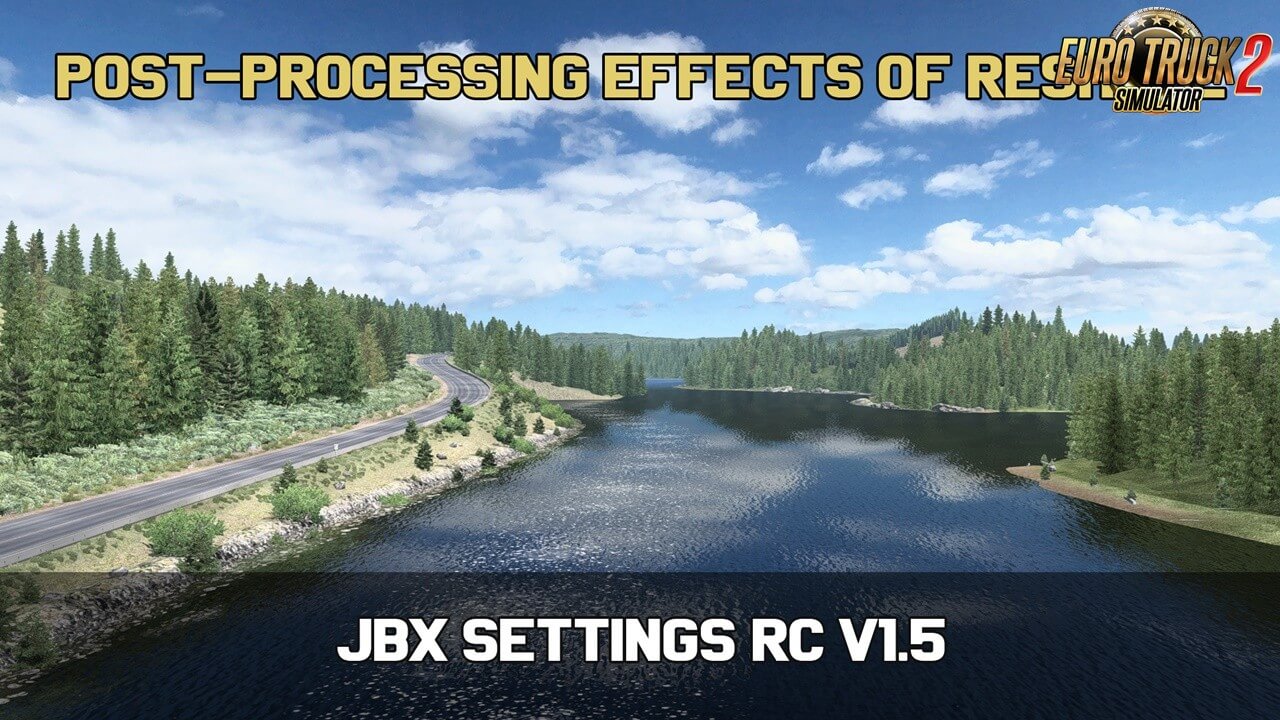Realistic Lighting 2 JBX Preset v1.9.11 - Reshade v4.0.2 (Ets2\Ats)
Realistic Lighting 2 JBX Preset v1.9.11 - Reshade v4.0.2 for Ets2 and Ats games
The custom setting v1.9.11 offers more realistic graphics and compatibility with many Games.
Features mod:
- Better Lighting
- Better Color
- Better Contrast
- No Pure White
- Sharpness and Focus
- Better Color Temperature
New Changelog
- Updated Reshade v4.0.2
- Updated the 7 effects
- Updated ReShade.ini
- Updated JBX Preset
- Added PDF installation guide for most games
- Added automatic or manual configuration guide
- Added graphic configurations of 13 Games
JBX Weather v1.2: Improvements in Lighting and Auto Exposure.
Note: For better visual of the environment use my JBX Preset.
- ScreenShots:http://ow.ly/IU7630mKkVR ON-OFF
Download links:
Reshade v4.0.2 + Preset v1.9.11 (26-11-2018)
http://ow.ly/lURW30mKgDw (SharedMods)
JBX Weather for ATS/ETS2 v1.2
http://ow.ly/qr1930mJx2o (SharedMods)
Compatible:
Con la mayoría de los juegos - With most games
Credits:
JuanBonX (JBX Preset), Crosire (Reshade)
Before evaluating my work, verify that the JBX settings are activated and correctly configured!!!
When you set the gamma setting to "1" you should not modify the brightness in the graphic options of the game.
The default value is 1.
Keep the original link. It is not allowed to Re-Upload or Earn Money with this mod.
-
🔗 Support the work and effort of the author by downloading files exclusively from the official links.
✅ You ensure that you download an authentic and safe version.
✅ You directly support the author to continue developing and improving the project.
✅ You avoid the risk of modified or infected files from unofficial sources.
Simple steps to install ETS2 Mods:
- Download the mod «Realistic Lighting 2 JBX Preset v1.9.11 - Reshade v4.0.2 (Ets2\Ats)»- Use WinRAR or 7-zip and unzip the archive;
- Copy the file with the extension .scs in My Documents/Euro Truck Simulator/mod folder
- Start the game, go to your profile, see the Mod manager and activate the mod.
Leave a comment
We're eager to hear about your experience with this mod! If you've given it a try, please share your thoughts, both positive and negative. Your detailed review will be incredibly helpful for those considering a download.








![Realistic Lighting 2 JBX – Preset v 1.9.9 (Reshade v3.4.1) [1.32.x]](https://download-ets2.com/uploads/posts/2018-07/1531854750_1.jpg)