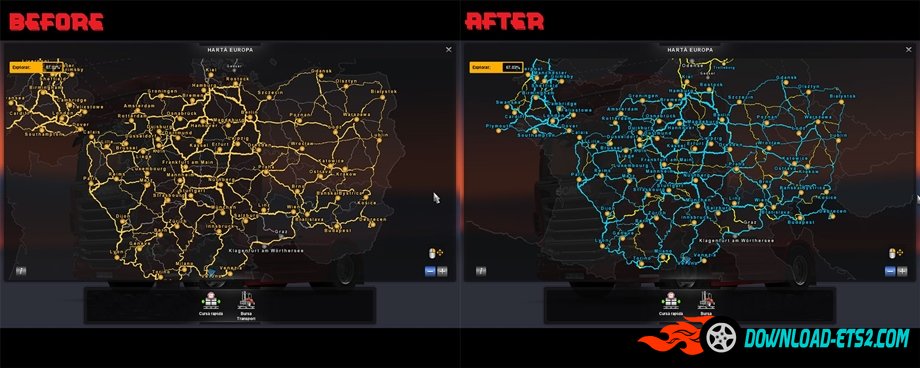Ai Cars and Trucks Colors by cipinho
Ai Cars and Trucks Colors for Ets2 1.28.x game version
Note from the Author:
Dear all,
after successfully created a traffic density mod that seems to work well most of the time ![]()
I considered that the next step for having a perfect traffic is to bring (much) more colors to Ai cars and trucks.
Trying a few existent mods I was always meeting in traffic some colors that did not match with a real car color,
but never knew which one was it to kick it out from the list.
so what my mod brings new comparing with other car color mods?
- I added almost 450 standard colors from the following source: https://www.w3schools.com/colors
- all colors were stored into an excel table to be easier to identify them when needed. you will find it in the zip archive
- the colors were sorted by groups of main colors, with a higher rate of unique versions of the most used colors by car manufacturers
- all colors were converted into scs with the tool of cocimalovo: viewtopic.php?f=34&t=173020&hilit=dodero
how to easily edit my mod?
- go to list of colors.xlsx or list of colors.xls (depending what Office version you have installed)
- add/multiply colors by inserting new rows or delete lines with unwanted colors (adding // or # on the text in the first column will also work in case you want to use that color later)
- a conditional formatting will change colors for double entries so if you multiply a color, by copying it more times (to see more a certain color in traffic) do not be surprised if cell color will change
- the I column contains the formula to build the whole SCS sii file so if you add new lines, be sure that you copy/paste the formula on the new lines.
- when you finish editing, copy all cels from the I column and paste it in car_colors.sii or truck_colors.sii, be sure you replace only the lines starting with color[]:
few mentions:
- painted trucks mod of jazzycat is not influenced by my mod
- original scs colors both for car and trucks were not deleted, you can find them at the end of each sii file
-
🔗 Support the work and effort of the author by downloading files exclusively from the official links.
✅ You ensure that you download an authentic and safe version.
✅ You directly support the author to continue developing and improving the project.
✅ You avoid the risk of modified or infected files from unofficial sources.
Simple steps to install ETS2 Mods:
- Download the mod «Ai Cars and Trucks Colors by cipinho»- Use WinRAR or 7-zip and unzip the archive;
- Copy the file with the extension .scs in My Documents/Euro Truck Simulator/mod folder
- Start the game, go to your profile, see the Mod manager and activate the mod.
Leave a comment
We're eager to hear about your experience with this mod! If you've given it a try, please share your thoughts, both positive and negative. Your detailed review will be incredibly helpful for those considering a download.