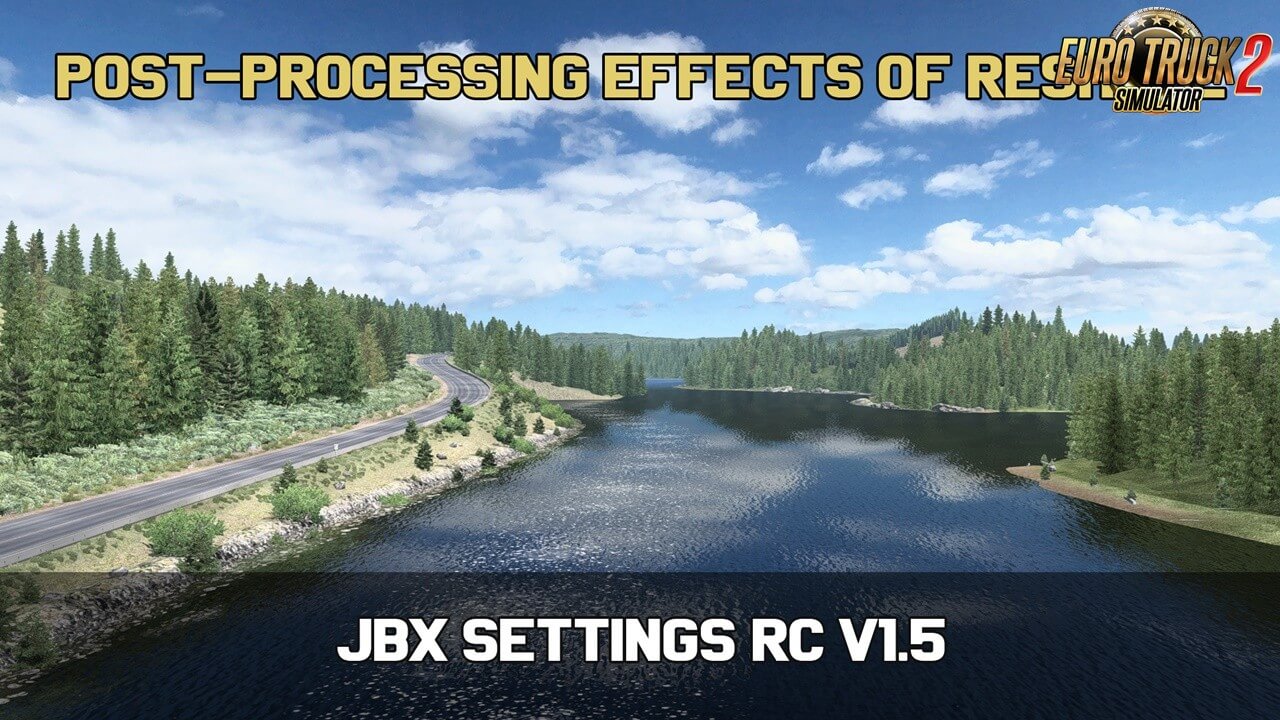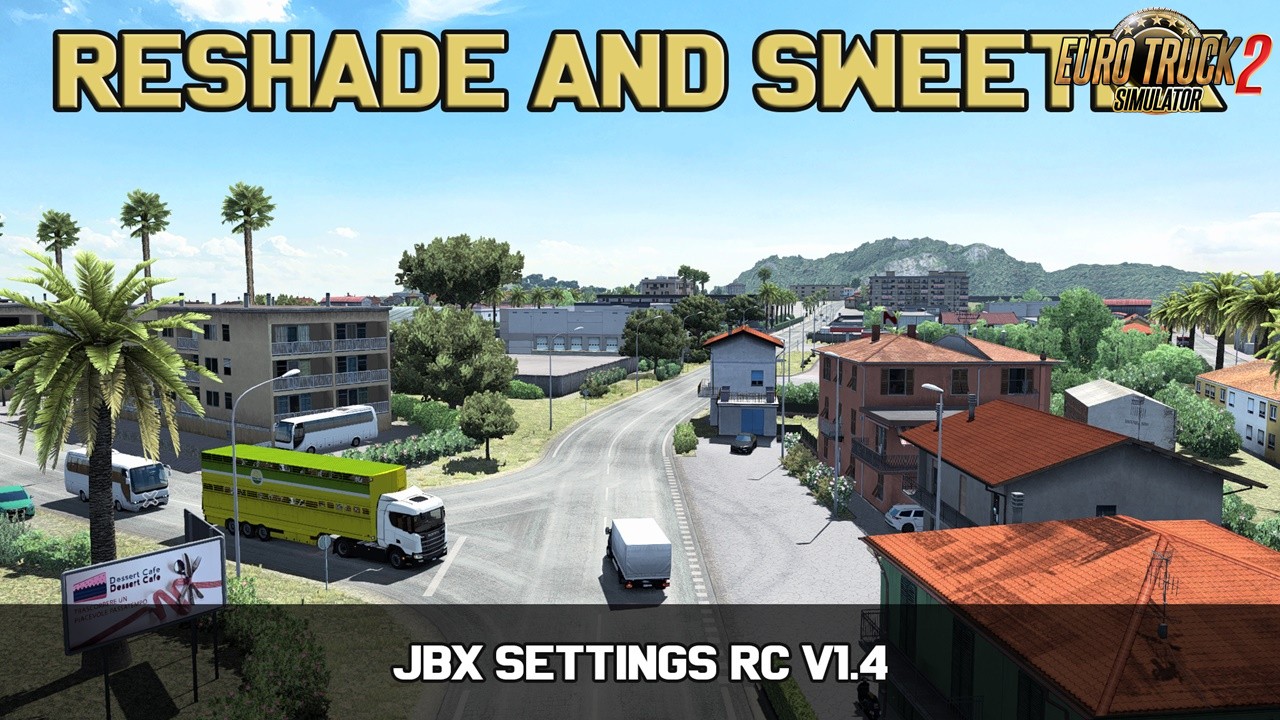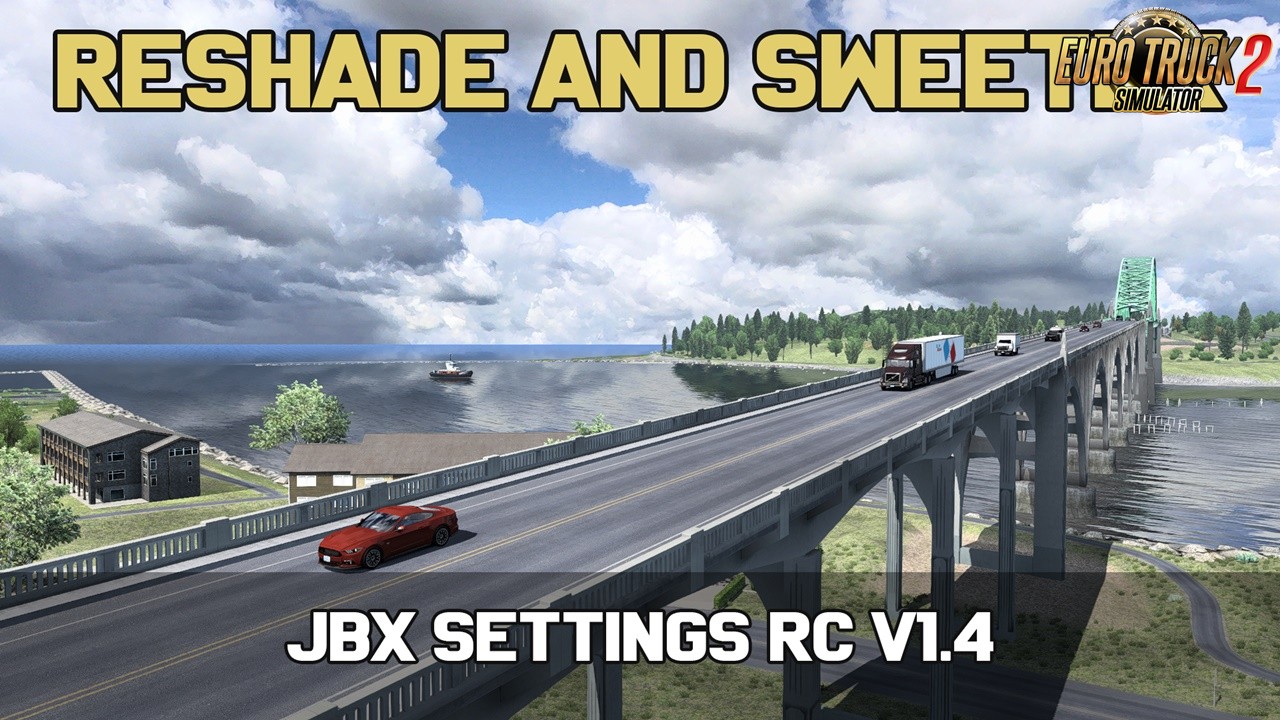Reshade 3.0.7 settings file by CaptIISilveR
Reshade 3.0.7 settings file for Ets2 game
These settings are intended to use with vanilla game as well as any weather mod to get
ingame image as close to photorealistic as possible.
Downloaded file should be placed at your ets2gamedir/bin/win_x**/ and loaded in Reshade interface.
Recommended graphic settings:
HDR – off
Color correction – off
MLAA – off
Anisotropic filtering – off (forced in graphic driver along with FXAA)
-
🔗 Support the work and effort of the author by downloading files exclusively from the official links.
✅ You ensure that you download an authentic and safe version.
✅ You directly support the author to continue developing and improving the project.
✅ You avoid the risk of modified or infected files from unofficial sources.
Simple steps to install ETS2 Mods:
- Download the mod «Reshade 3.0.7 settings file by CaptIISilveR»- Use WinRAR or 7-zip and unzip the archive;
- Copy the file with the extension .scs in My Documents/Euro Truck Simulator/mod folder
- Start the game, go to your profile, see the Mod manager and activate the mod.
Leave a comment
We're eager to hear about your experience with this mod! If you've given it a try, please share your thoughts, both positive and negative. Your detailed review will be incredibly helpful for those considering a download.